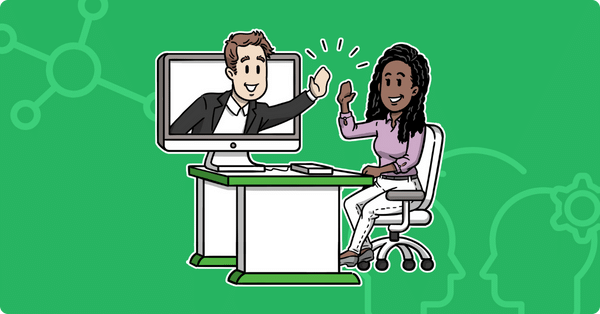Social Learning and Video Creation
Social Learning is about the acquisition of knowledge through participating in collaborative activities. Interaction is of primary importance: group members work together on the same issue, towards the same goal. Individuals in groups are able to tackle more complex problems than they would on their own, as they pool knowledge and skills, and share diverse perspectives.
Using a mysimpleshow team account is a great way to achieve social learning in the classroom or at work. The account allows teams to create videos in groups, enabling a department to assign more complex, authentic problems to a group than they perhaps would have assigned to individuals. When people work together, as a team, they are more likely to approach (and solve) the issue in a novel, interesting and optimally creative way!
Benefits of Social Learning through Video Creation
 Video creation through a social learning environment may involve presenting group members with a problem, providing some structure or guidance toward solving the problem, and then, reaching an outcome or solution in the form of team video creation. By means of video creation with a mysimpleshow team account, a number of benefits will be achieved:
Video creation through a social learning environment may involve presenting group members with a problem, providing some structure or guidance toward solving the problem, and then, reaching an outcome or solution in the form of team video creation. By means of video creation with a mysimpleshow team account, a number of benefits will be achieved:
– Video creation in groups helps participants develop skills specific to collaborative efforts.
– Time management skills develop as team members need to plan how they will use their time.
– Through discussion and explanation, team members refine their understanding of the topic, so complex tasks are broken down into parts and further steps to accomplish goals.
– Participants are able to give and receive feedback on performances, or challenge assumptions.
– Critical thinking skills are developed throughout the process.
– Stronger communication skills are developed throughout the process of video creation for social learning purposes.
How to Introduce Social Learning with a Team Account
When creating videos in groups with a team account, it is important to introduce the group work early and to set clear expectations. Carefully explain how the group will operate. Introduce the task by means of a short discussion or debate. Then, clearly give instructions and explain expectations for the project. Open the floor to questions and address any issues. The facilitator of the project will delegate roles and responsibilities by assigning roles to members within the group. For example, the group may comprise of a coordinator, a researcher, a script writer, and a creative director (members can then hold one another accountable, but also support each other in order to create an excellent video.)
To increase collaboration, team members need to communicate how they view each others’ efforts. Myss allows for team members to make comments on specific aspects of their joint project. Team members can evaluate each other regarding their contributions to group processes, as well as with regard to the final product. As facilitator, you can also check in with groups intermittently – the group account allows one to check in on progress made, as well as on group dynamics.
With a myss team account members establish a shared identity with other group members and receive social support and encouragement to take risks. The result is an educational experience that is active, social, engaging, and owned by the participants. And so, creating videos in groups with a myss team account will lead to deeper learning as well as the development of self-management, higher-level thinking, and effective communication skills.